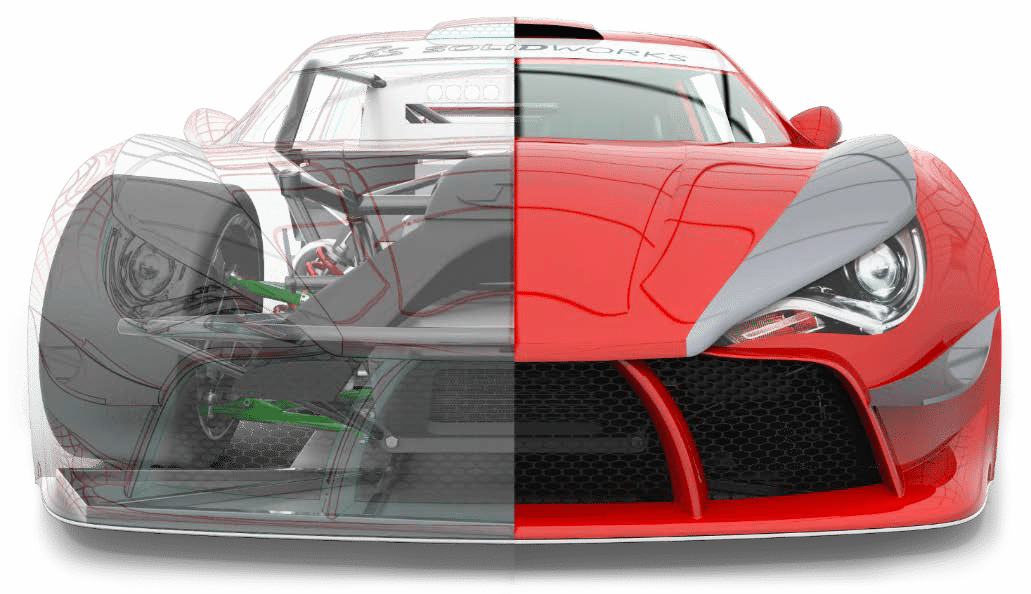Fast 3D model creation of mechanical parts
SOLIDWORKS helps students to visualise in 3D their creations via extrusion, revolution, sweep, shelling or holing operations. Furthermore, students can analyse other design alternatives by dynamically modifying in real time design parameters, acquiring in the mean time competency in Mathematics and Sciences.
Create and test assemblies intuitively
Students can use built-in tools to simulate real-life assembling process to analyse design optionsby modifying components and dimensions. They can also make the design loop simpler by creating different configurations of the same parts or assembly.
Easily create shapes with high complexity
Only limited by human imagination, SOLIDWORKS can generate complex surfaces or shapes via its surface functionalities. Thus, SOLIDWORKS helps students to combine design and engineering tasks to make their projects creative and fun.
A tool for Innovation
Providing a full integrated and built-in design functionalities, a huge existing part toolbox, a rich user documentation, students can efficiently get through the design phase, the drawing phase and the final manufacturing phase. Particularly for popular manufacturing process such as sheetmetal parts with its associative functionalities and molding parts with integrated mold design.
Communicate, collaborate and show
SOLIDWORKS can ease the design sharing via visual documents that will help them to well understand and rationalize the product design process.
Rendering
Render realistic pictures from 3D CAD model, and increase the impression on other students and colleagues about your product.
Animations
SOLIDWORKS can create animations from 3D CAD to be sent via e-mail or published on the web.
Design Collaboration
eDrawings, SOLIDWORKS tool for communication by e-mail, can help you to share design information as well you 3D models.
Generate 2D Drawing automatically (3D to 2D)
While using the automatic 2D drawing generation process, not only you increase your student competency on technical drawings, but also reinforce their understanding on geometric projections and engineering standards. SOLIDWORKS Software integrates accurately and automatically all the modifications on all the related documents (views, sheets, dimensions, annotations and BOM).
Fast learning curve
As SOLIDWORKS learning curve is very short, students can easily transform their ideas to models, then to prototypes. During this process, they will acquire valuable capacities on communication, collaboration, and problem solving. Aggregating Science, Technology, Engineering and Mathematics together, SOLIDWORKS is the key tool to prepare students to a stimulate professional career.